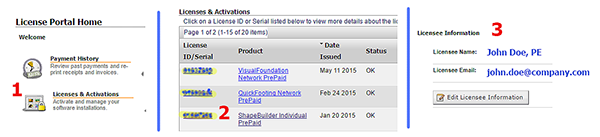Once you log in to the self-service portal, you may change your contact person's name and email. You may want this to be a purchasing agent rather than a software user. Use the Edit Contact Information button. The contact person receives all license-related communications such as expiration and upgrade notices. This email address may also be used to log in.
You may change your company name (or abbreviation). Use the Edit Contact Information button. This name is provided to software products for use in reports. It should not be blank. The pass-through to software licenses is not necessarily immediate, but you may refresh the license within a product to make it happen.
You may change your company's physical mailing address. Use the Edit Contact Information button. We occasionally use this address for communication regarding new products, sales, or if email is failing.
For single-user licenses you may define or change the engineer's name and email for each product license. This name will appear on software reports, and that person would receive IES email communications such as product updates or periodic newsletters. Find the license under Licenses & Activations, and click to see the details and use the Edit Licensee Information button. The change in products happens automatically, but not immediately. Manually refresh the license in the software to get immediate confirmation.