

The VARevitLink can be used to transfer model data between VisualAnalysis and Autodesk's Revit. Once the link has been installed, both Export and Import will show up on the “Add-Ins Tab” in Revit, as shown in Figure 1.
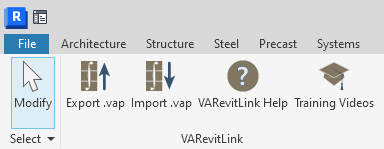
Figure 1: VARevitLink Add-in Ribbon Panel
VARevitLink is a proprietary computer program of Integrated Engineering Software (IES, Inc.) of Bozeman, MT. This product is intended for use by licensed, practicing engineers who are educated in structural engineering, students in this field, and related professionals (e.g. Architects, Building Inspectors, Mechanical Engineers, etc.). Although every effort has been made to ensure the accuracy of this program and its documentation, IES, Inc. does not accept responsibility for any mistake, error, or misrepresentation in, or as a result of, the usage of this program and its documentation. (Though we will make every effort to ensure that problems that we can correct are dealt with promptly.) The results obtained from the use of this program should not be substituted for sound engineering judgment.
By installing the VARevitLink on your computer, you become a registered user of the software. The VARevitLink program is the copyrighted property of IES, Inc. and is provided for the exclusive use of each licensee. You may copy the program for backup purposes and you may install it on any computer allowed in the license agreement. Distributing the program to coworkers, friends, or duplicating it for other distribution violates the copyright laws of the United States. Future enhancements and technical support depend on your cooperation in this regard.
Integrated Engineering Software, Inc.
3740 Equestrian Ln Unit 1
Bozeman, MT 59718
Sales or Licensing: 406-586-8988, sales@iesweb.com
Technical Support: support@iesweb.com