Determine load capacity, section properties, and interaction diagrams for standard & custom concrete sections.
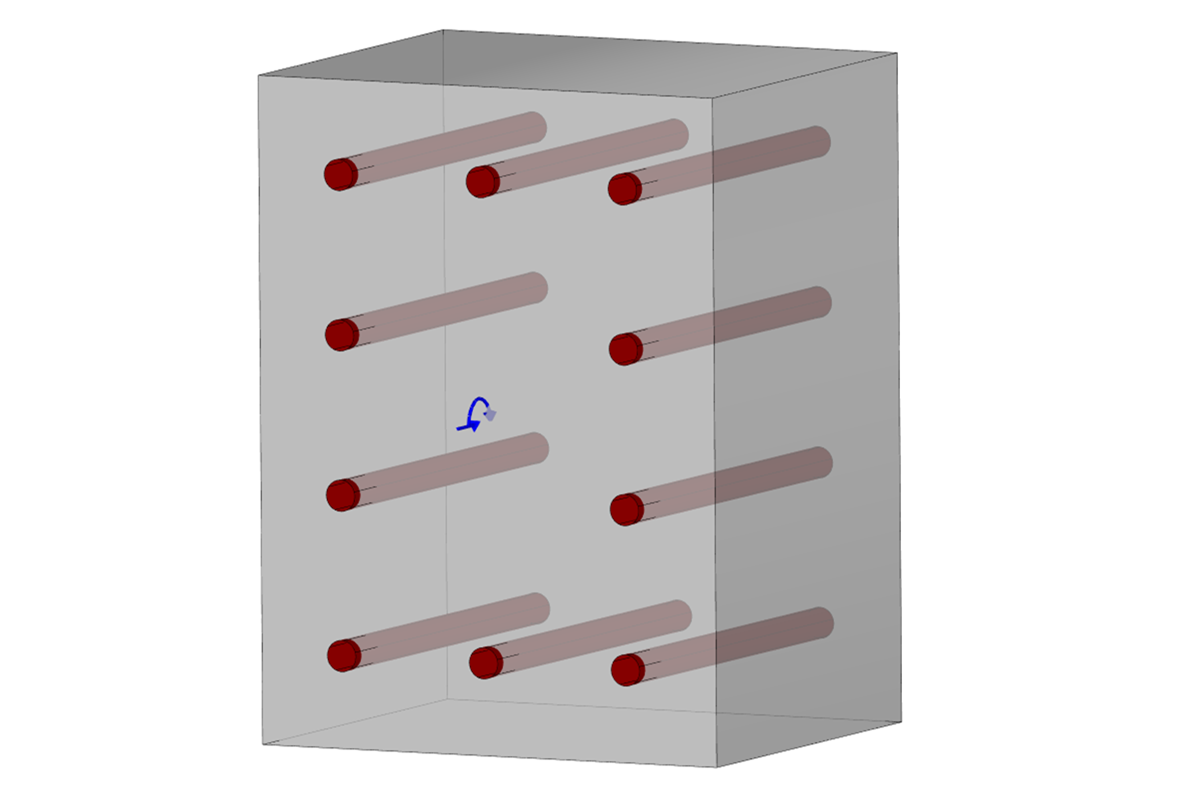
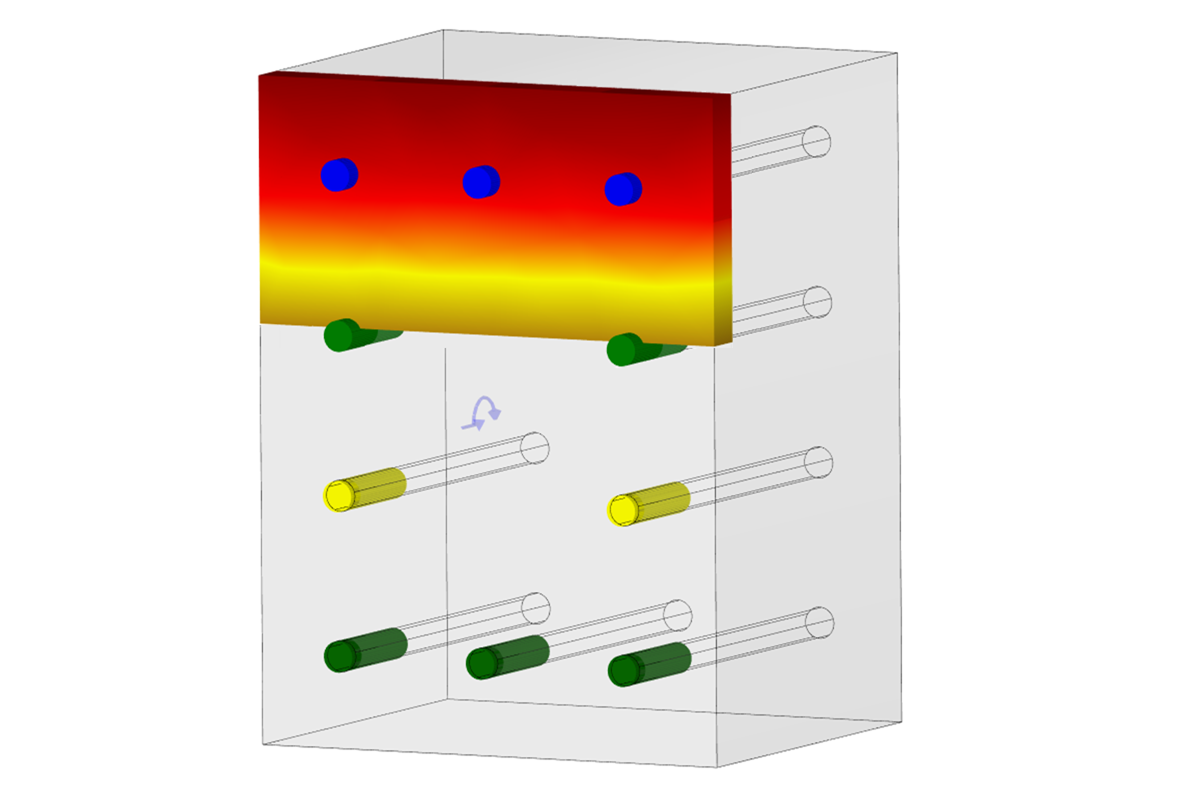
Create Concrete Shapes
Easily define concrete shapes using built-in tools or custom imports.
- Quick-start with common geometries
- Sketch boundaries to create any shape
- Import DXF to define complex shapes
- Create holes in cross-section
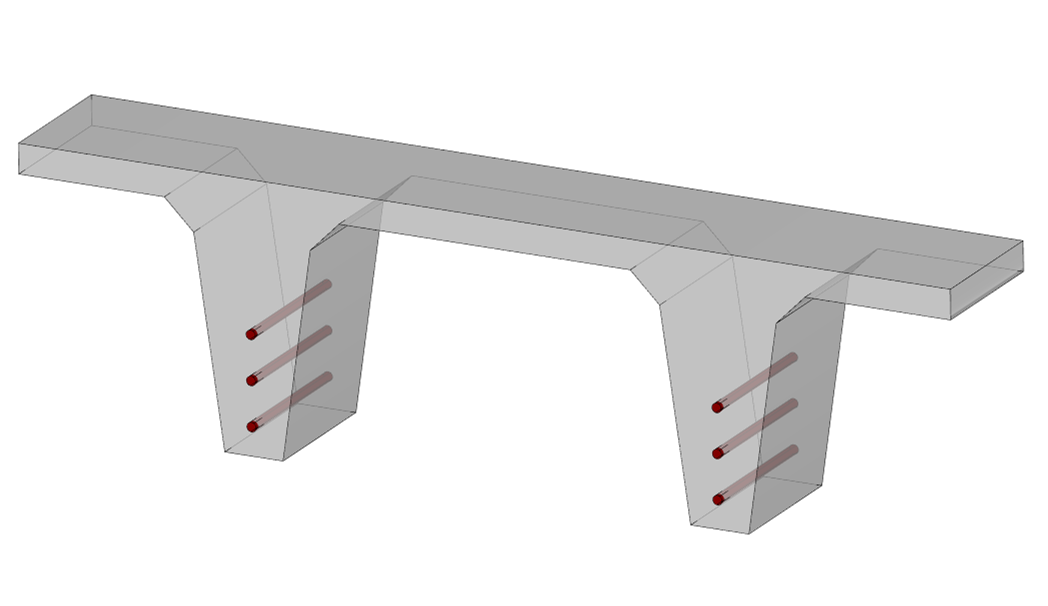
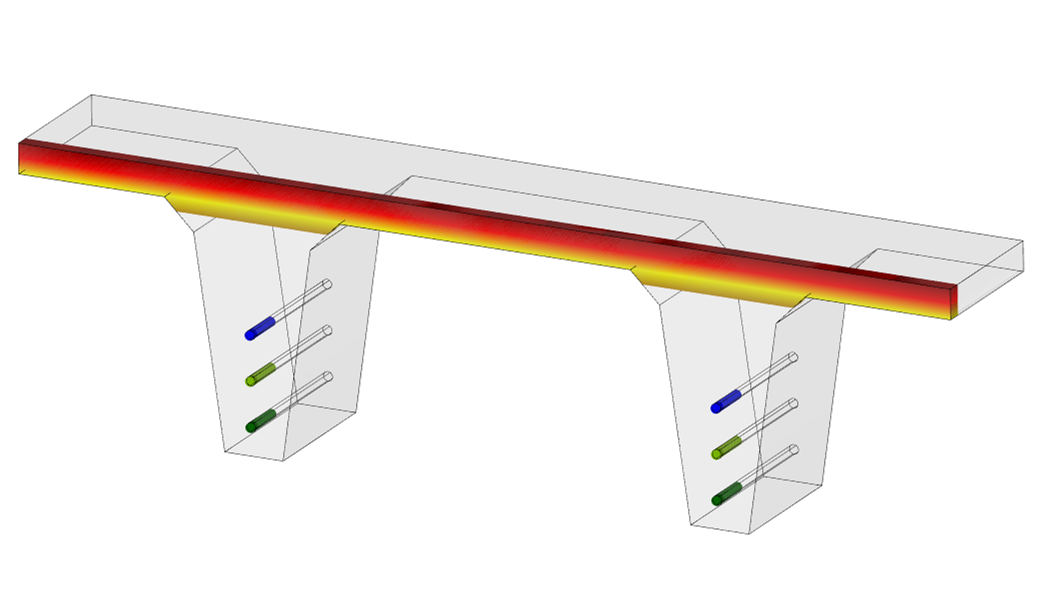
Define Reinforcement
Configure reinforcement with standard layouts, custom patterns, and encased steel options.
- Specify standard reinforcement
- Quickly create rebar patterns
- Add encased steel shapes
- Elastic-perfectly plastic steel
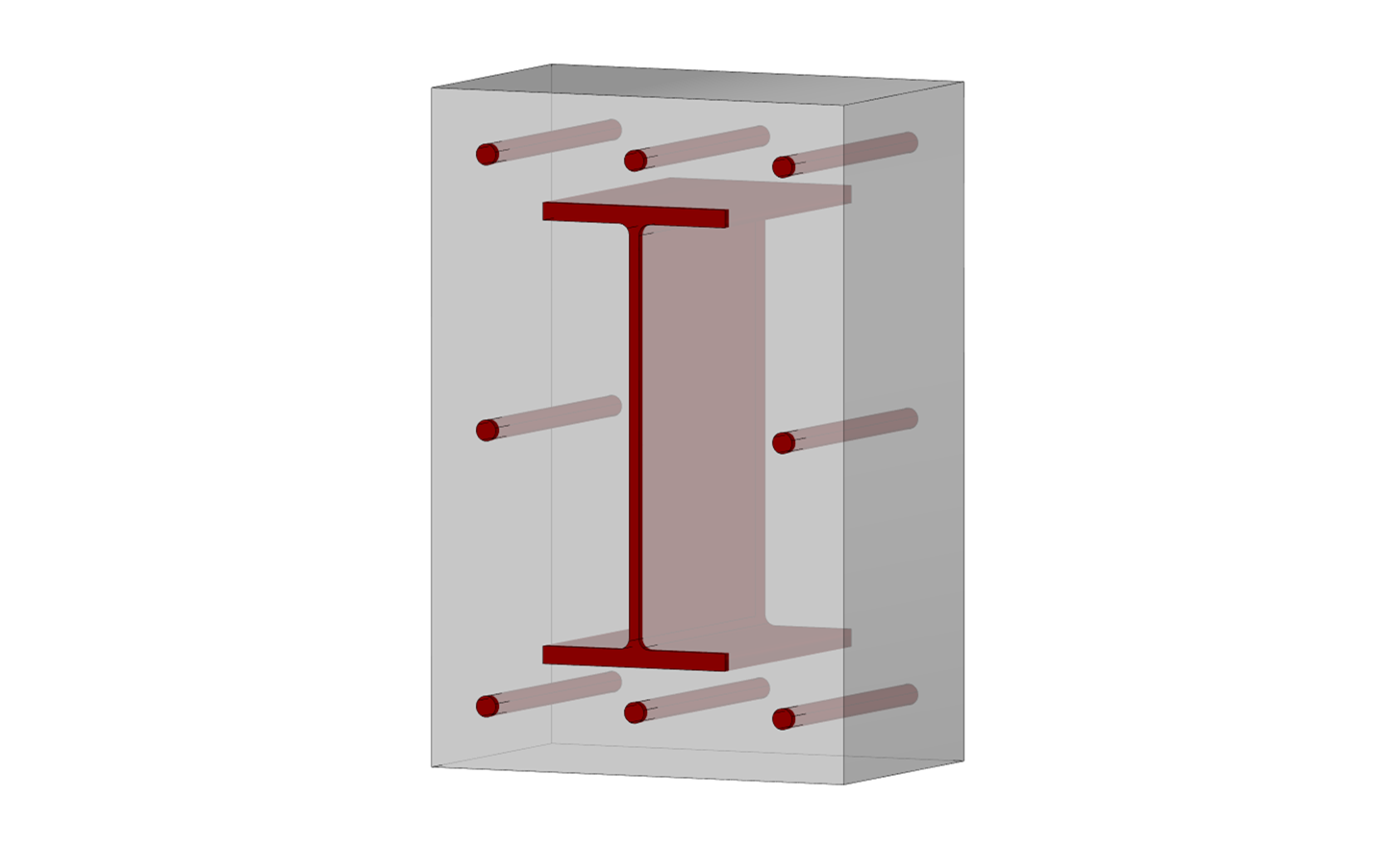
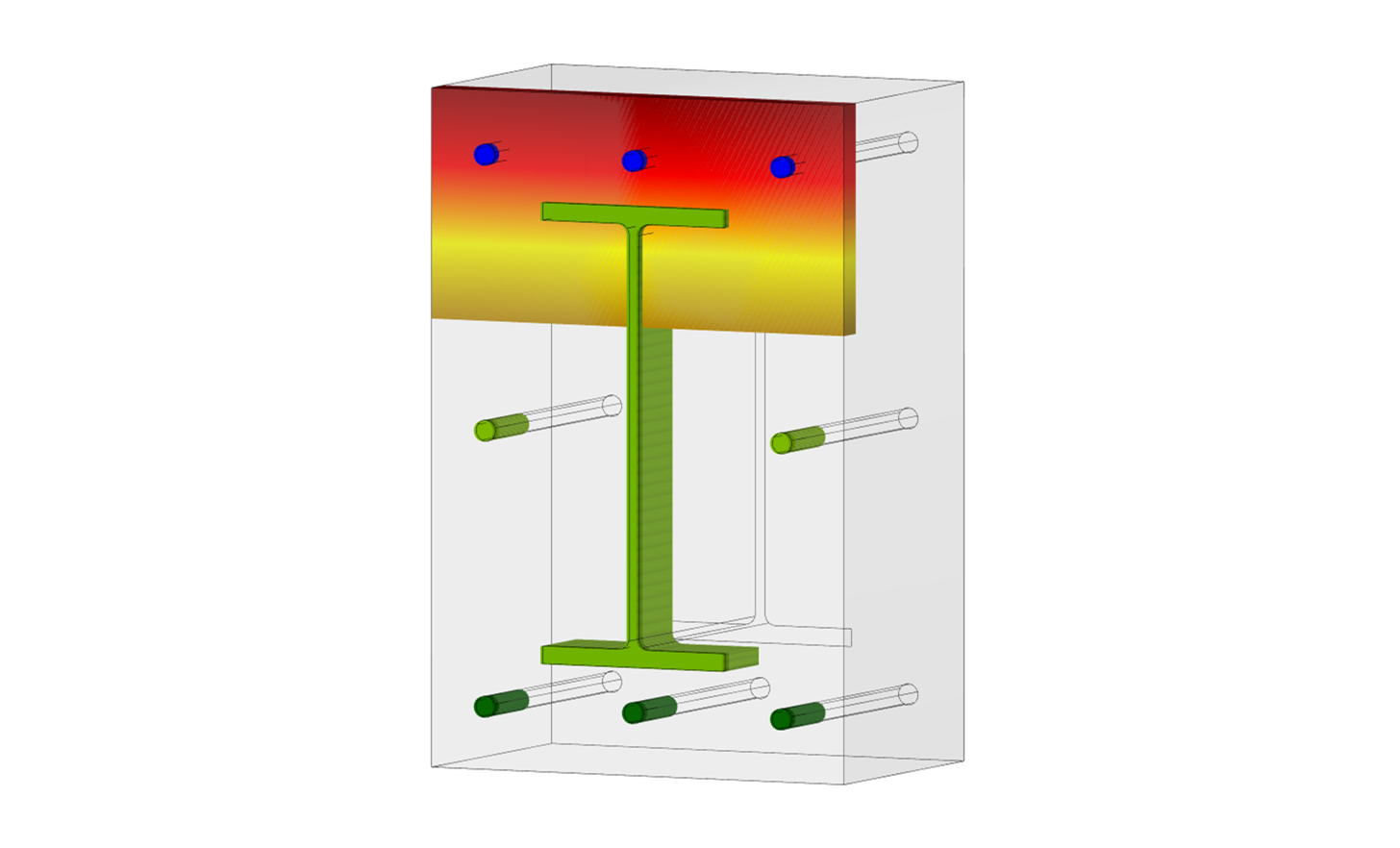
Apply Loads
Apply various loads using standard codes or custom combinations.
- Apply axial tension & compression loads
- Apply uniaxial or biaxial moments
- Use standard IBC, ASCE 7, or NBC combos
- Define custom load combinations
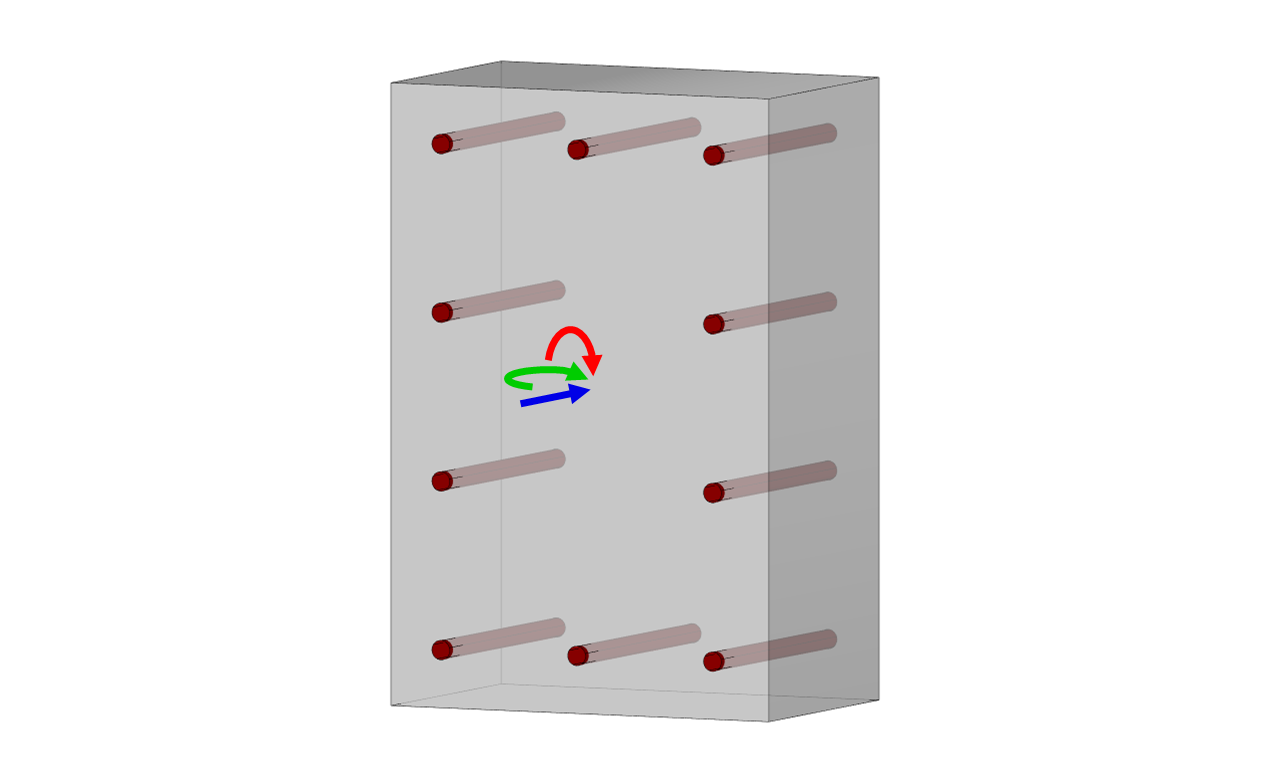
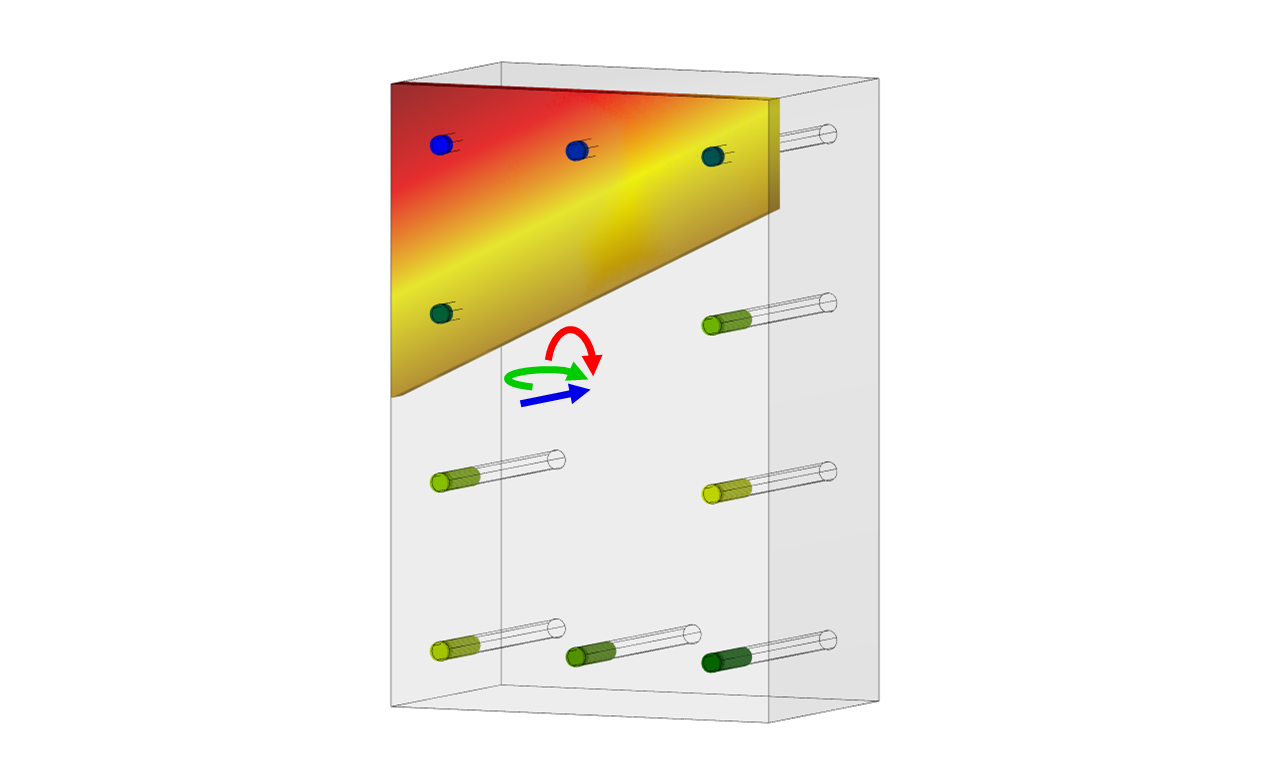
Stress Results
Review stress and strain results for both concrete and steel, including cracked and uncracked section properties.
- View concrete stress & strain
- View steel stress & strain
- Obtain cracked section results
- Uncracked transformed properties
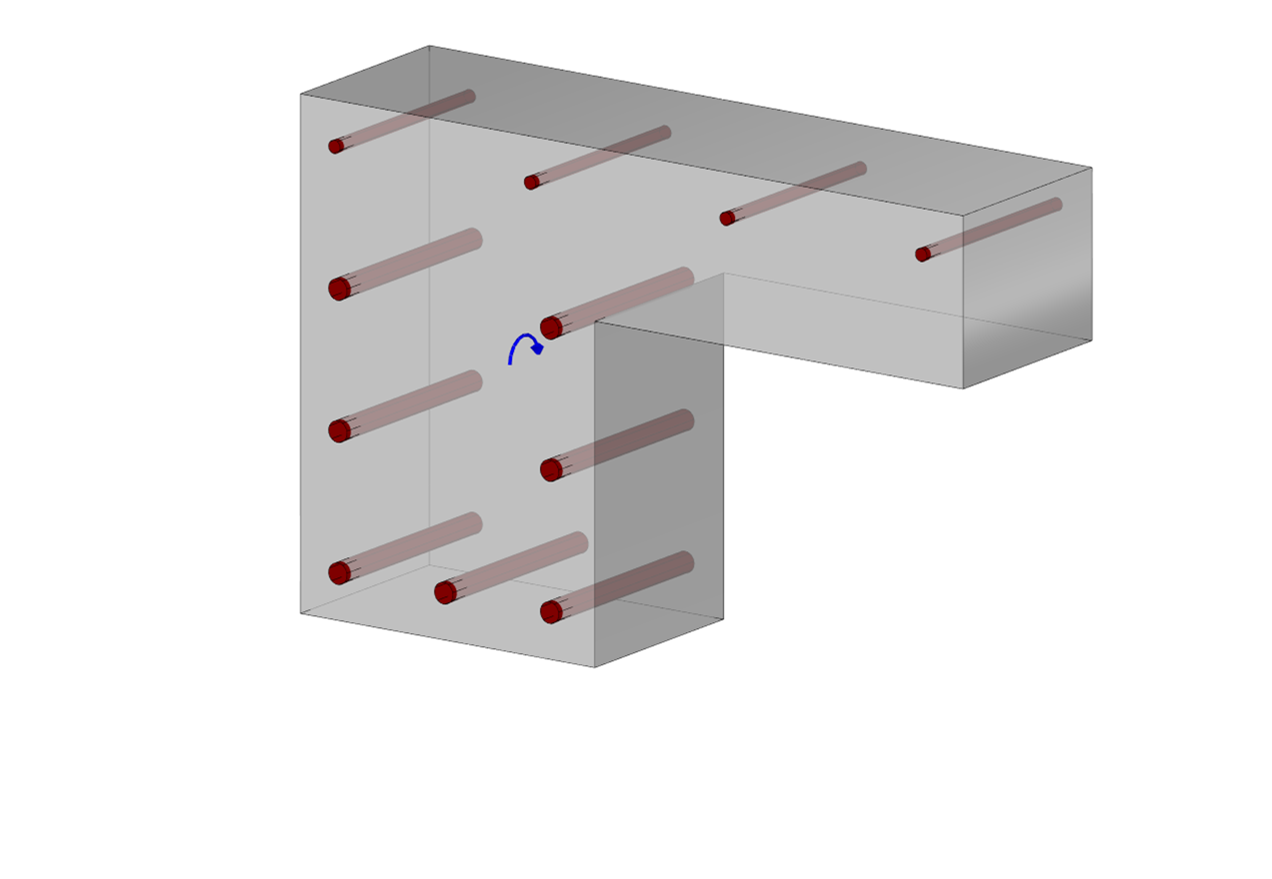
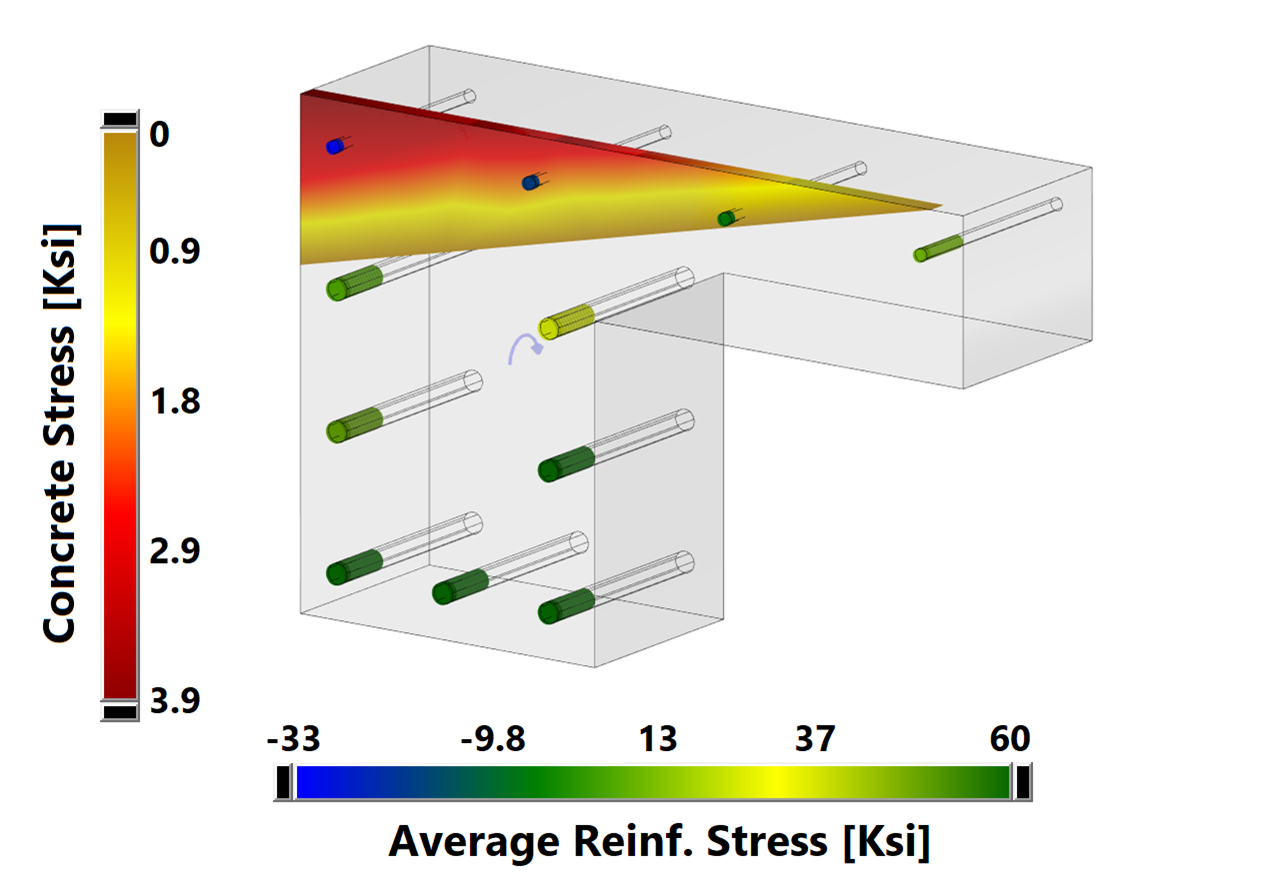
Interaction Diagrams
Generate and analyze 2D and 3D interaction diagrams, with demands plotted.
- 3D interaction surface
- 2D interaction diagrams
- Plot demands on diagrams
- Interaction summary table
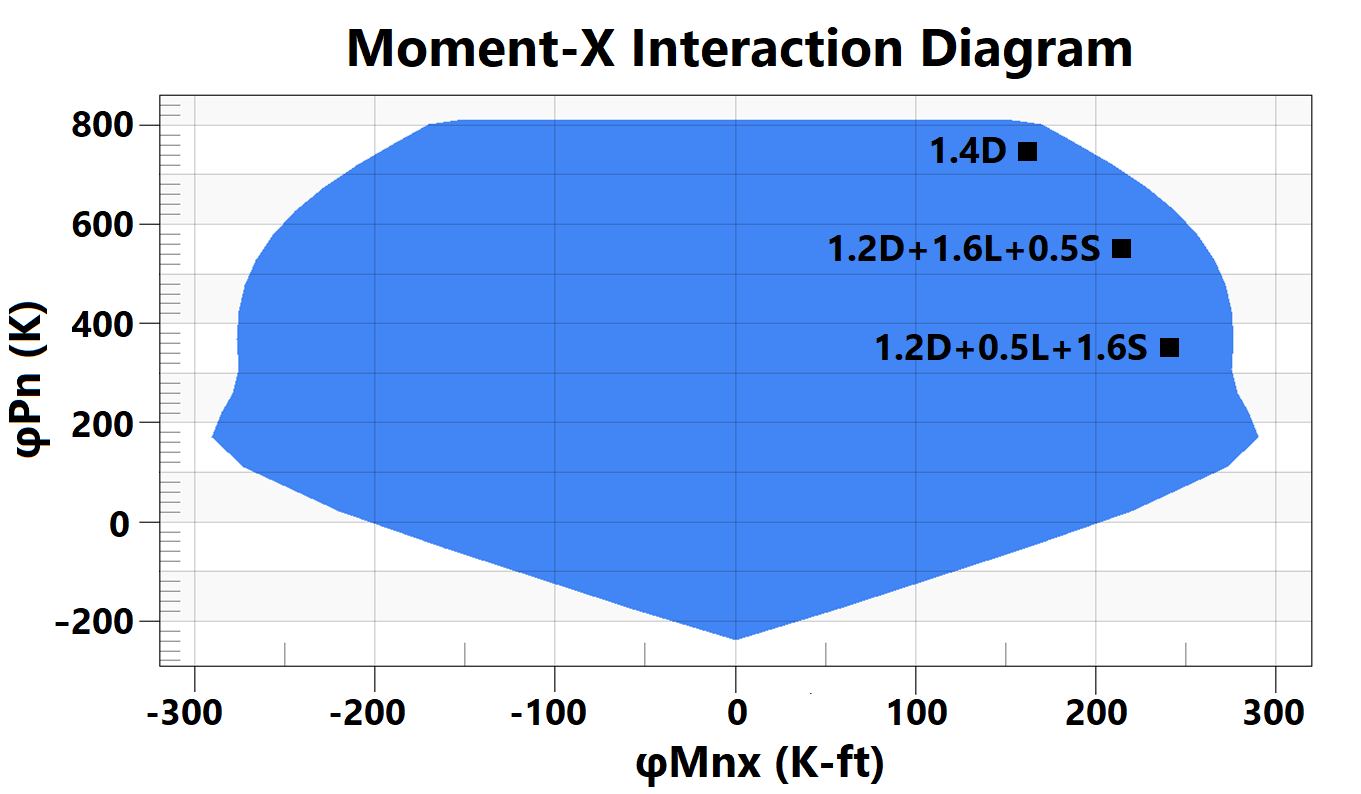
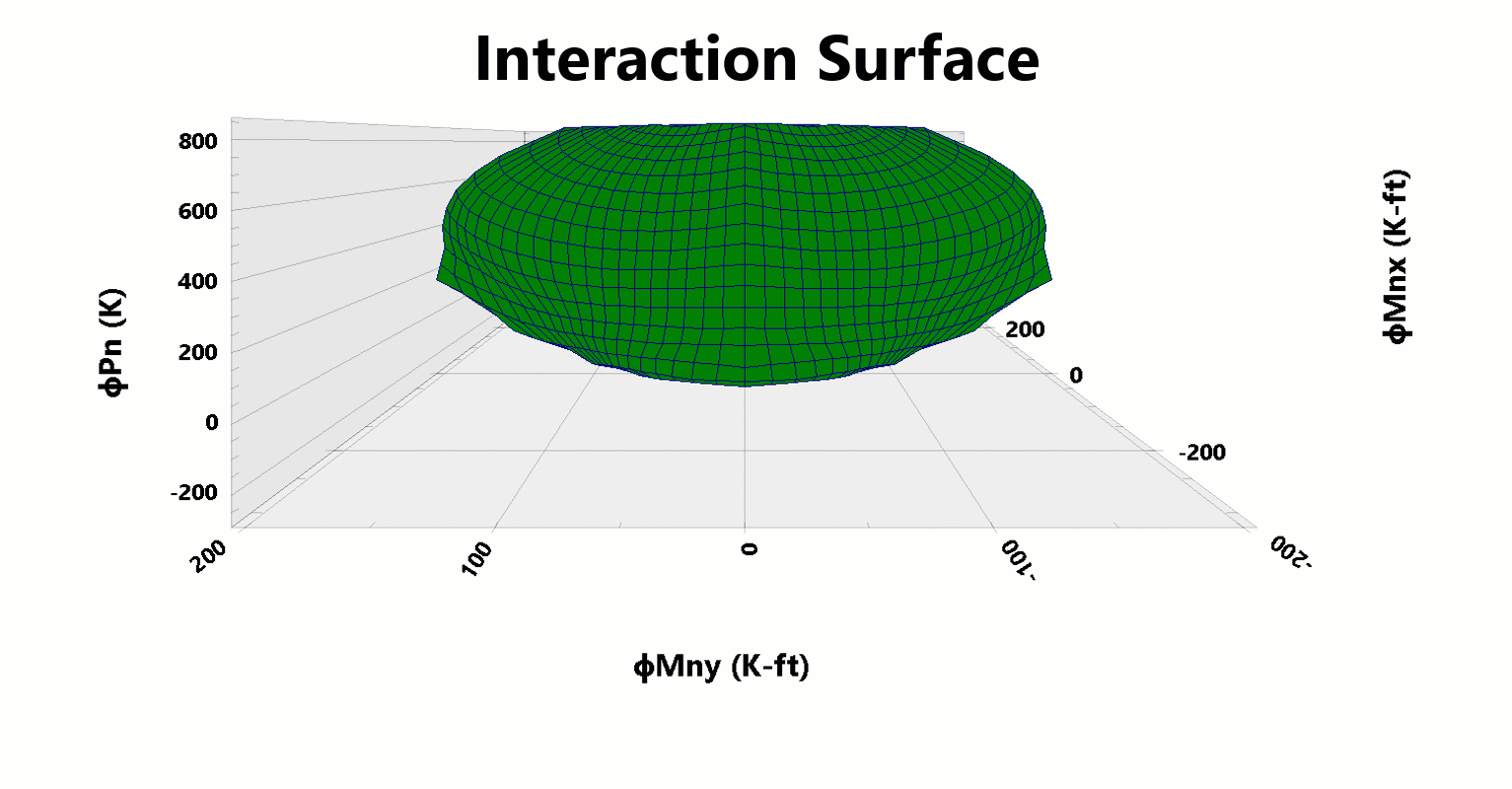
Unity Checks
Quickly perform unity checks to ensure demand meets capacity, with easy adjustments for increased strength.
- Demand-to-capacity checks
- ACI 318 or CSA A23.3 specs
- Validate demands are inside surface
- Easily increase capacity
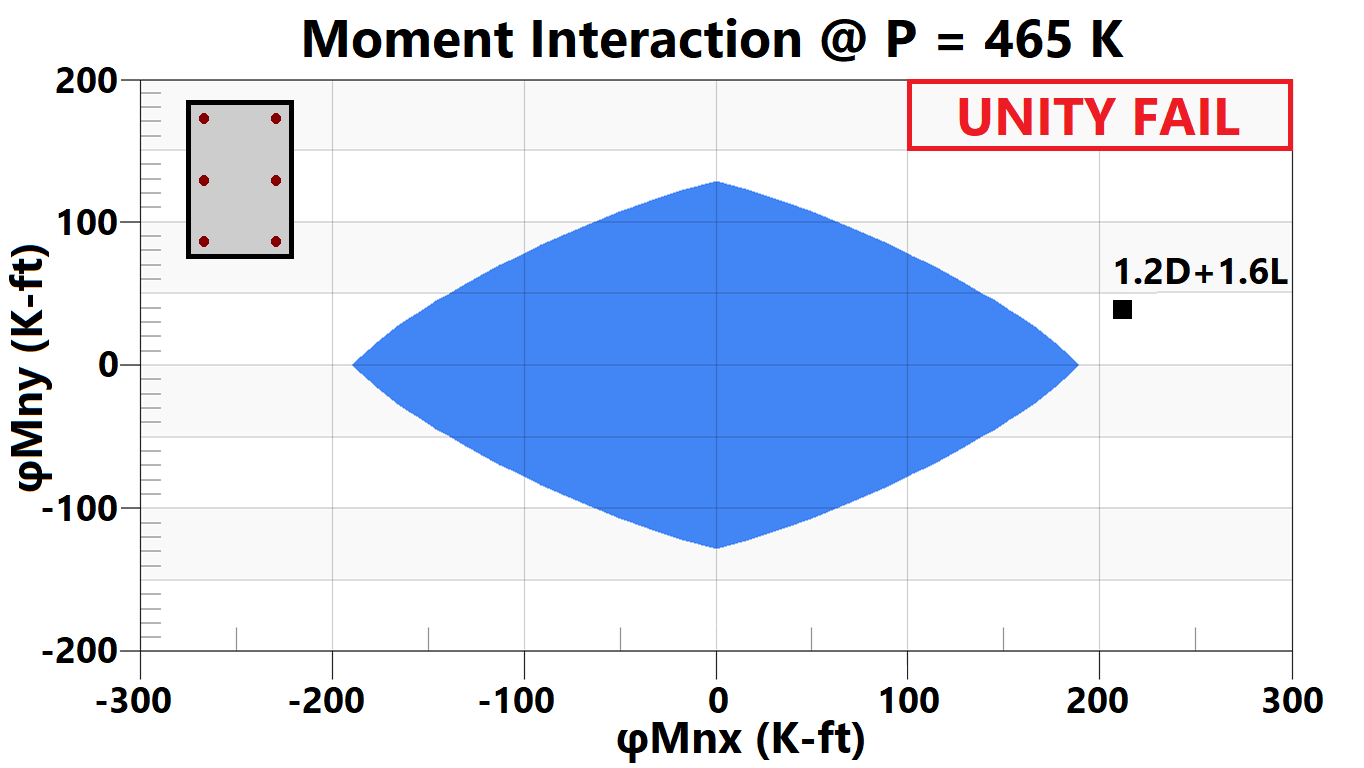
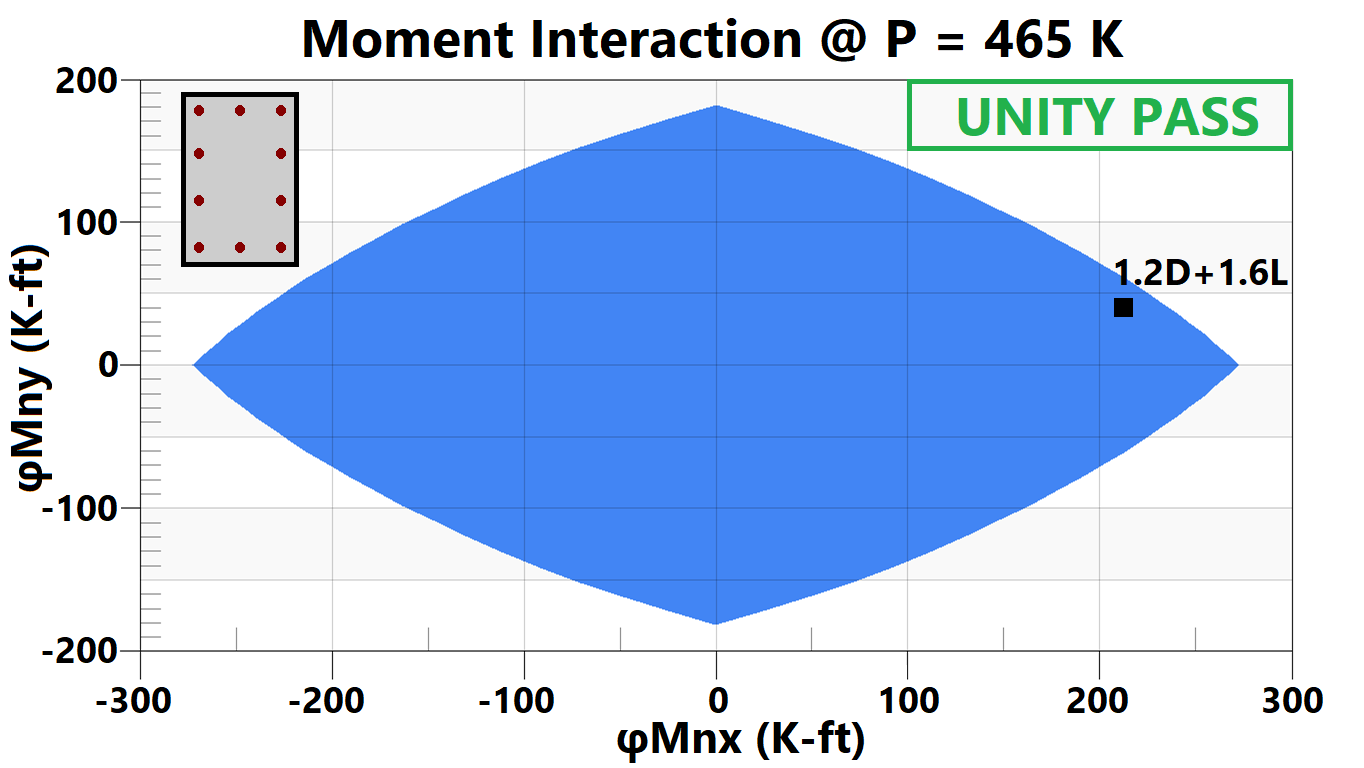
ConcreteSection Features
For complete feature details and training videos, refer to the User's Guide.
- Quick-start page with common geometries
- Sketch boundaries to create any shape
- Import DXF files to define complex geometries
- Copy existing items to create new model objects
- Define shapes with one or more holes
- Use any reinforcement shape, including hot-rolled steel
- Easily place and edit reinforcement with arrays
- Assign loads to multiple service cases (e.g., dead, live, etc.)
- Supports IBC, ASCE 7, and NBC load combinations
- Automatically generate building code load combinations
- Create custom load combinations
- Apply axial tension or compression loads
- Apply uniaxial or biaxial moments
- Copy and scale loads to other load cases
- 3D interaction surface
- 2D interaction diagrams
- Elastic-perfectly plastic reinforcement model
- Adjustable concrete stress-strain model
- View concrete and steel stresses & strains for various load cases
- Obtain cracked section results
- Uncracked transformed properties
- Unity Checks calculated (applied load / column capacity)
- ACI 318 strength reduction factors (phi)
- CSA A32.3 strength reduction factors (phi)
- Limited maximum nominal compressive strength, φPn,max
- Generate full reports with graphics and all details
- Customize reports to include only the information you need
- Paste graphics directly into reports
- Adjust page margins, fonts, and colors
- Add your company logo to report headers
- Use Print Preview mode while editing
- Export reports as .xls, .docx, or .pdf files
