

If you click a link on the downloads page and you get an error about a missing file, you may need to "refresh" the web page in your browser. Use F5 or Ctrl+F5. If you still have the problem, contact sales.
If you have issues downloading IES products, most likely the problem is with the Internet (in general), or with your machine, or your Internet Service Provider. IES has been successfully delivering products to customers for many years and we rarely have issues with our host or files, and when we do they are corrected within hours.
You must have Javascript enabled in your browser for download links to function.
Firefox may prevent downloads by default. To correct this problem you may need to disable the 'Use Tracking Protection' option. We use Google Analytics to measure statistics on our site and for online advertising effectiveness. No personal data is "tracked". You could also use a different web browser, or the IES Updater to obtain our software.
Microsoft Edge Blockage
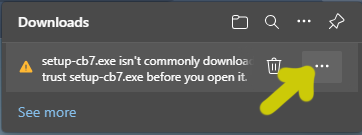
Windows Defender is a Microsoft system designed to protect you from malware or other harmful programs. It will warn if it does not recognize the digital signature or if the certificate has expired. You can use the "more info" link to verify that you are installing something from Integrated Engineering Software, Inc. If it shows this name, you can click the Run Anyway button to bypass the warning. You may also wish to verify the digital signature manually as shown below before running the executable.
IES products are digitally signed by Integrated Engineering Software, Inc., and any setup or other .exe or .dll file you download from iesweb.com should be digitally signed. You can right-click on the file in File Explorer to verify the digital signature. This helps you insure that the file came directly from us and was not tampered with along the way.
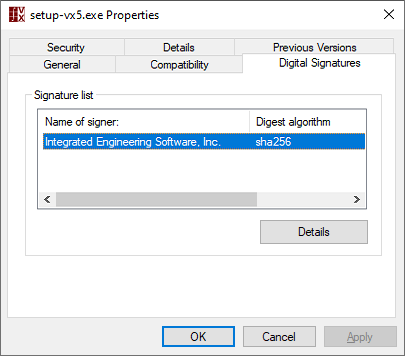
Occasionally, customers tell us their anti-virus software is blocking our installation or our product from running. This is a "false alarm", we have never had a real threat. After verifying the digital signature, you can submit a report to your anti-virus company and/or disable the check on our file(s). You can temporarily disable the anti-virus product during installation.